#phonebusinessipleo
Call Back Web tool
Call back web tool maximizes your chances of converting your visits and also improves the customer experience. Find out how to set it up!
Call back web tool: what is this?
Web Call Back or Call Back Web, generally translates as “web callback”. The latter connects a user and a company.
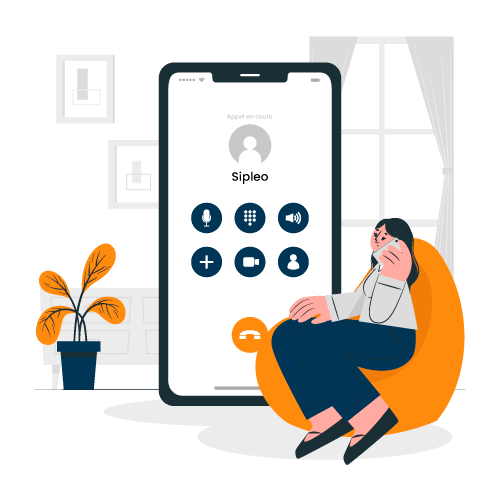
How’s it going ? It’s simple ! The Internet user fills out a form or responds to the chat by entering their telephone number, to be called back by an advisor immediately.
Thanks to this tool, you improve the user experience and maximize your chances of converting your visitors into active customers.
However, Call Back Web is different from Click To Call. To understand the difference, go to the Click To Call page.
Why use this functionality?
SOME INFORMATIONS</b
At the request of the interlocutor, an advisor is put in direct contact with them.
Human interaction allows your employees to better understand the visitor’s needs. Indeed, they can perceive, through his intonations, his emotions as well as his possible doubts or hesitations.
In addition, 44% of customers think that getting live answers when making an online purchase is fundamental.
In fact, the conversion rate is significantly higher when this service is implemented with a competent advisor trained in “closing”.
WHAT TO REMEMBER </b
So that the Internet user can quickly communicate with an agent, they must provide their telephone number. In addition, with Sipleo, the user has no telephone costs or plan overruns. In fact, it is the company that contacts the user again.
Thanks to Call Back Web, you can support users or prospects during their visit to your company’s site. In addition to that, this strategy allows you to guarantee maximum conversions and improve the customer experience.
Using this feature allows you to receive valuable feedback for your business.
How to set up the option on Sipleo?
To take full advantage of the advantages offered by Call Back Web, you must:
#1 Create a form on your website
Create a form on any page of your site and ask your customer to fill it out.
The form must be quite short (2-3 fields) and ask for quick information to write (last name, first name, telephone number). In addition, it must not be too intrusive (email address, postal address, age, etc.).
In addition, this service is carried out mainly by a service provider or one of your employees, who develops and keeps your website up to date.
#2 Use the business telephony solution, Sipleo
Sipleo, the business telephony solution, allows you to launch a call between a web user and an advisor instantly. By default, the software handles one call at a time and in France (DOM included).
Optionally, it is possible to extend the calling capabilities to several connections simultaneously and outside France.
With this feature, you can go even further! By configuring your opening and closing times on your website, you can offer your customers or prospects a delayed call.
For example: you can make a call the day after the request on your site, if it took place outside of your department’s opening hours.
Opt for an option adapted to your telephony!
Questions about web call back?

