#phonebusinessipleo
Internal communication tools
The use of internal communication tools facilitates exchanges between each employee... And that is not insignificant in business!
Our philosophy: “Alone we go faster, together we go further”!
Why use Sipleo’s internal communication tools?
Sipleo’s internal communication tools make the experience easier for your employees. Good internal communication goes hand in hand with good circulation of information within your company.
Optimize exchanges between your colleagues, thanks to the communication tools developed by Sipleo. Instant messaging and intercom improve mobility and invite your agents to converse, thanks to immediate and efficient transmission of information.
Internal communication tools: easier to use
Your employees may have different knowledge of IT tools. For some, this can be a source of stress, for others a simple formality.
Thanks to Sipleo, you facilitate the management of your agents’ telephony through a simple and intuitive interface and controls (mobile application, assistant integrated into an interface).
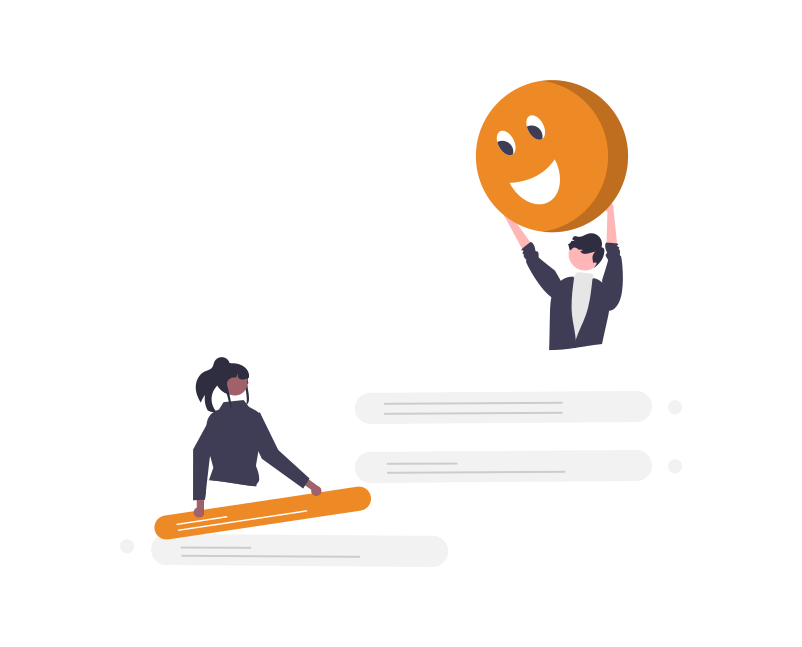
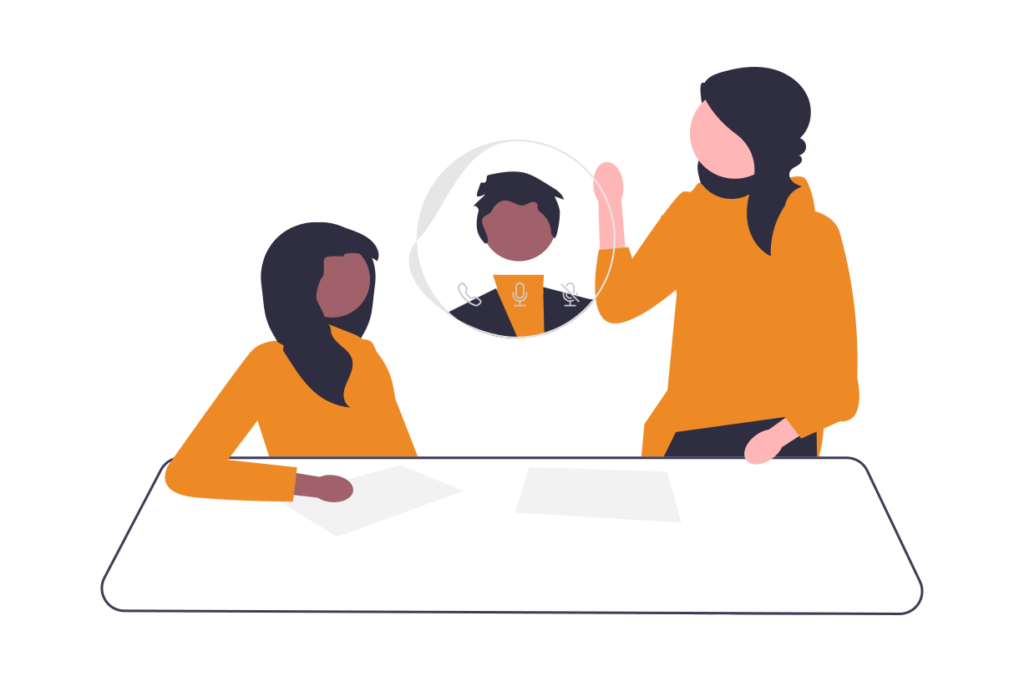
A reconnection to internal communication
It happens that when working remotely, the loss of contact with colleagues is one of the main problems for your agents. This is why Sipleo simplifies the action of calling its employees. Thanks to SipleoAssist, you can find the right caller without having to type in the phone number.
A separation between the professional and the personal
Some companies use their agents’ private numbers to contact them. It is even possible that an employee uses their personal phone to work. However, this process can create real tension for your teleworking employee, who has difficulty separating their personal and professional lives.
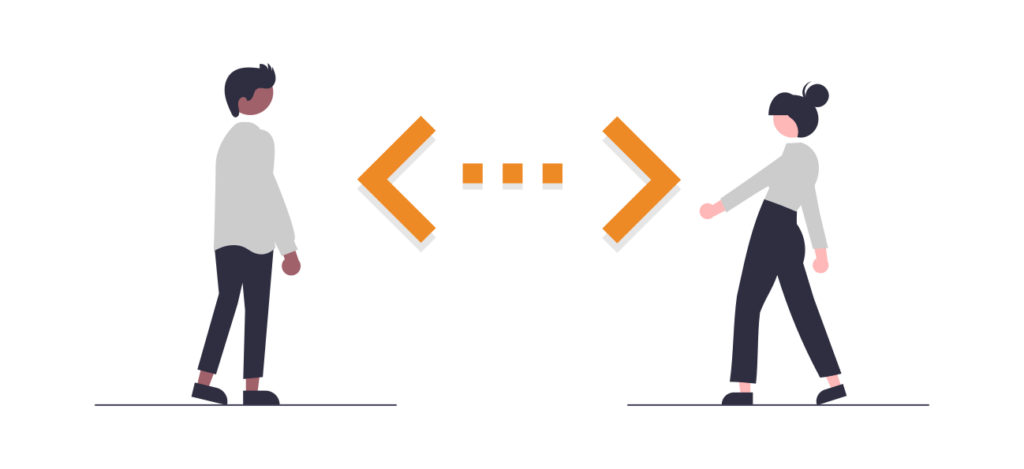
Simplify the daily lives of your employees, thanks to agile and flexible business telephony, which can be easily controlled remotely with the Sipleo Cloud or Sipleo On Premise offers and mobile applications.
Instant messaging
Internal communication tools: SipleoAssist software
Accompanied by our business telephony solution and using the SipleoAssist software or Sipleo Mobile app tools, you can send instant messages to your contacts.
For example: when your recipient is displayed on your SipleoAssist, regardless of the section you are in, if you right-click, different actions are offered: call, copy the phone number, send a message, history, etc. By choosing the “send a message” action, a window appears. You can write and transmit your message very quickly.
In your SipleoAssist, you can find the “messages” category, which brings together all of your conversations. This allows you to send SMS messages to cell phones (if the necessary hardware has been previously installed, i.e.: insert a SIM card into a GSM gateway box).
Internal communication tools: Sipleo Mobile app
Sipleo Mobile is an application that allows, among other things, to take phone calls and process customer requests, on your mobile phone, as easily as in the office.
The application is intuitive and functional! Among all the options, you have the possibility to send and receive messages. Of course, everything is synchronized so that you can find all of your conversations, whether on your office computer or on your Sipleo Mobile.
The intercom
Accompanied by our business telephony solution and using the SipleoAssist or Sipleo Mobile tools, you can send instant messages to your contacts.
For example: when your recipient is displayed on your SipleoAssist, regardless of the section you are in, if you right-click, different actions are offered: call, copy the phone number, send a message, history, etc. By choosing the “send a message” action, a window appears. You can write and transmit your message very quickly.
In your SipleoAssist, you can find the “messages” category, which brings together all of your conversations. This allows you to send SMS messages to cell phones (if the necessary hardware has been previously installed, i.e.: insert a SIM card into a GSM gateway box).
Make internal communication more accessible!
How to develop your company's internal communication? Our team answers all your questions!

