- About
- Products
- Equipments
- Internet offers
![Sans titre - 2_Plan de travail 1 copie 6]()
![Sans titre - 2_Plan de travail 1 copie 2]()
![Sans titre - 2_Plan de travail 1 copie 3]()
![Sans titre - 2_Plan de travail 1 copie 4]()
![Sans titre - 2_Plan de travail 1 copie 5]()
![Sans titre - 2_Plan de travail 1 copie]()
![Sans titre - 2_Plan de travail 1]()
- Functionalities
- Telephone reception
- Productivity gain
- Customer cases
- Transport
- Comptability
- Industry
- Training course
- DISPUTES
- SATISFACTION
More possibilities with sipleo
Flexibility and adaptability. Possible evolution over time. 🚀
- Resources
Discover All news
Telecom. Technology. Artificial intelligence. Security. Internal tools.🚀
- Partner
#phonebusinessipleo
SipleoAssist software
Manage your telephone communication from your computer. Is it possible ?
Yes ! With the SipleoAssist tool, you can manage all of your calls (incoming and outgoing) on your computer!
More productivity with the SipleoAssist software!
SipleoAssist is assistance software, created especially for Sipleo users, which helps manage, in just a few clicks, all your incoming and outgoing calls.
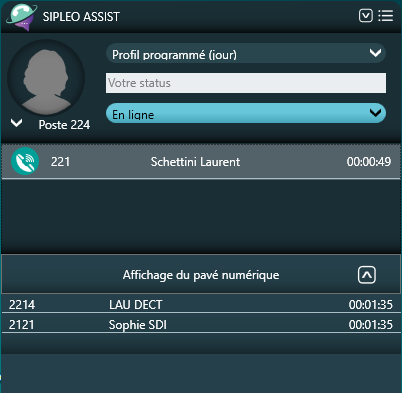
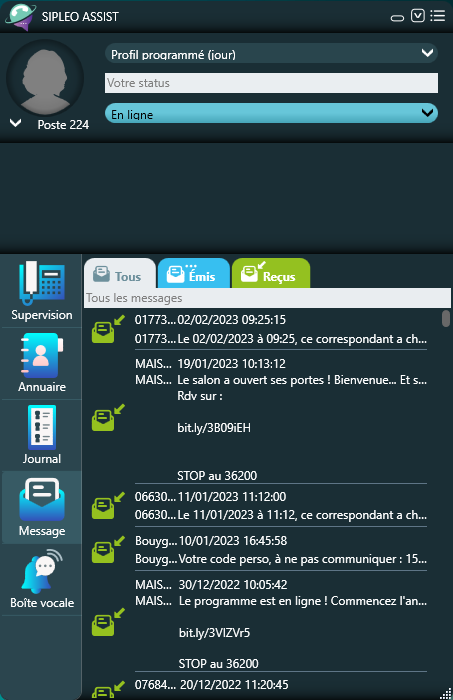

Our software supports you throughout your exchanges! Here are some features you can use with Sipleo Assist:
- Call a contact with a simple right click with Click To Call
- Add a phone number to your directory with just one click
- Access your call log to have a complete view of calls made, received or missed. All information is centralized (number or name of the correspondent, date, time, duration, etc.)
- Send text messages from your computer. Sending is possible in bulk, internally and externally (if you are equipped with a GSM gateway and an SMS subscription)
- Participate in calls conference with your colleagues or with service providers
- Manage your team effectively taking into account everyone's availability (online, absent, busy, etc.)
- Coupling of telephony and IT (CTI). One of the strong points of Sipleo: 18 coupling modes available (tapi, http, etc.).
- Automatic reporting of customer files when receiving or initiating a call, by linking SipleoAssist and your software compatible with Sipleo
- Manage and modify your personal profile (status, name, photo, etc.)
What are the main advantages of the SipleoAssist software?
Drag & drop on SipleoAssist
SipleoAssist is easy to use because it uses “drag & drop” mode. You just have to drag the desired element with your mouse to move it.

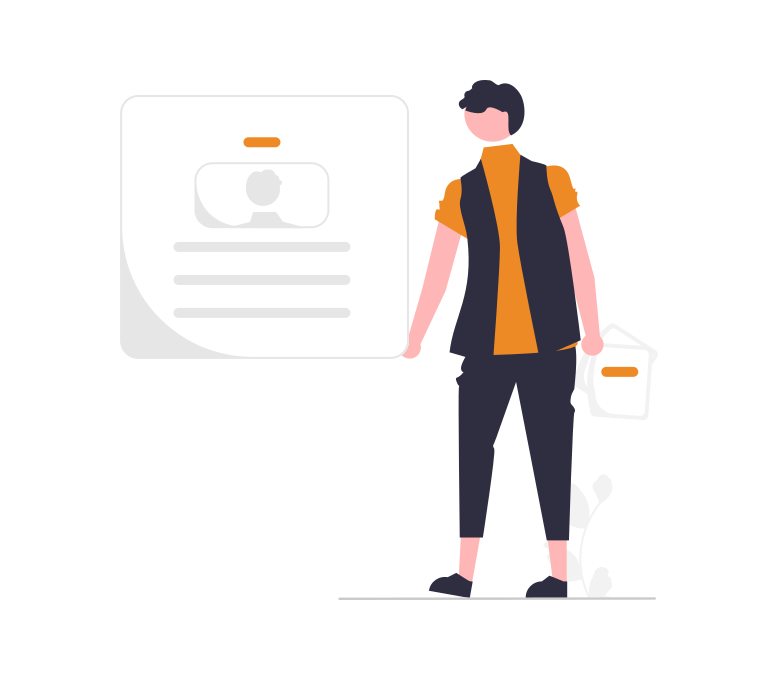
A personal tool
SipleoAssist is present on each workstation, but its use remains personal. You can personalize your profile (photo, status, name) as much as you want. You can also add a few words to explain what you are doing.
For example: “in a meeting”, “in a meeting with Mr.
Centralization of functionalities
A very appreciated advantage of Sipleo is the centralization of all functionalities. Calling a contact with Click To Call, adding a number to their directory, sending and receiving SMS, accessing the call log… All this in just a few clicks and on your computer !
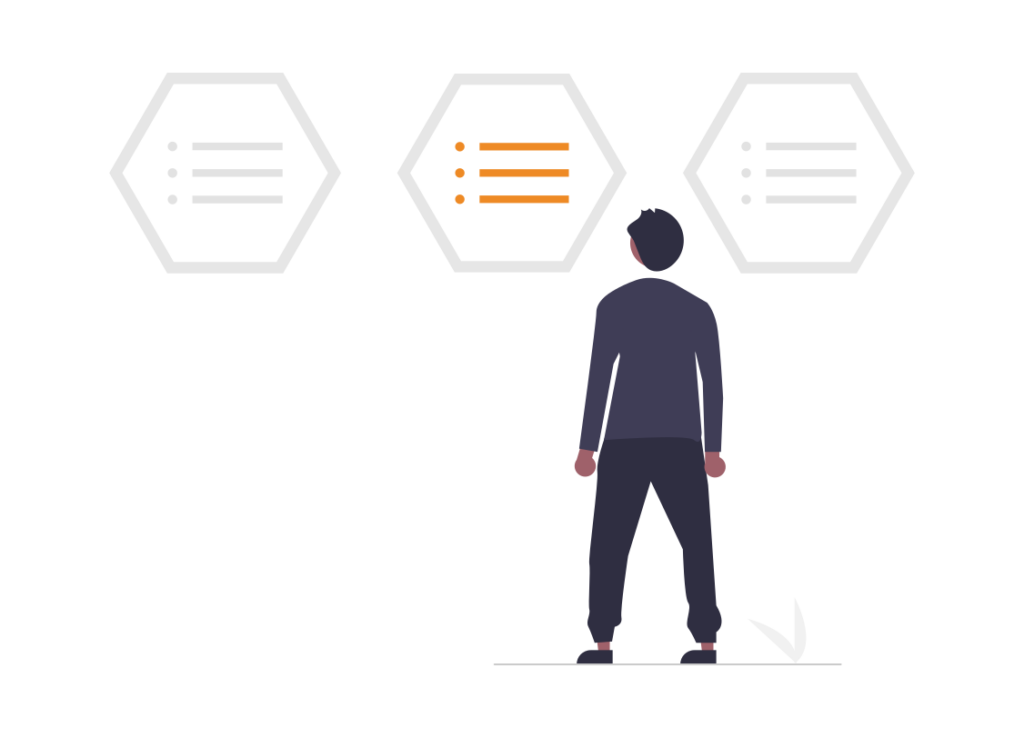
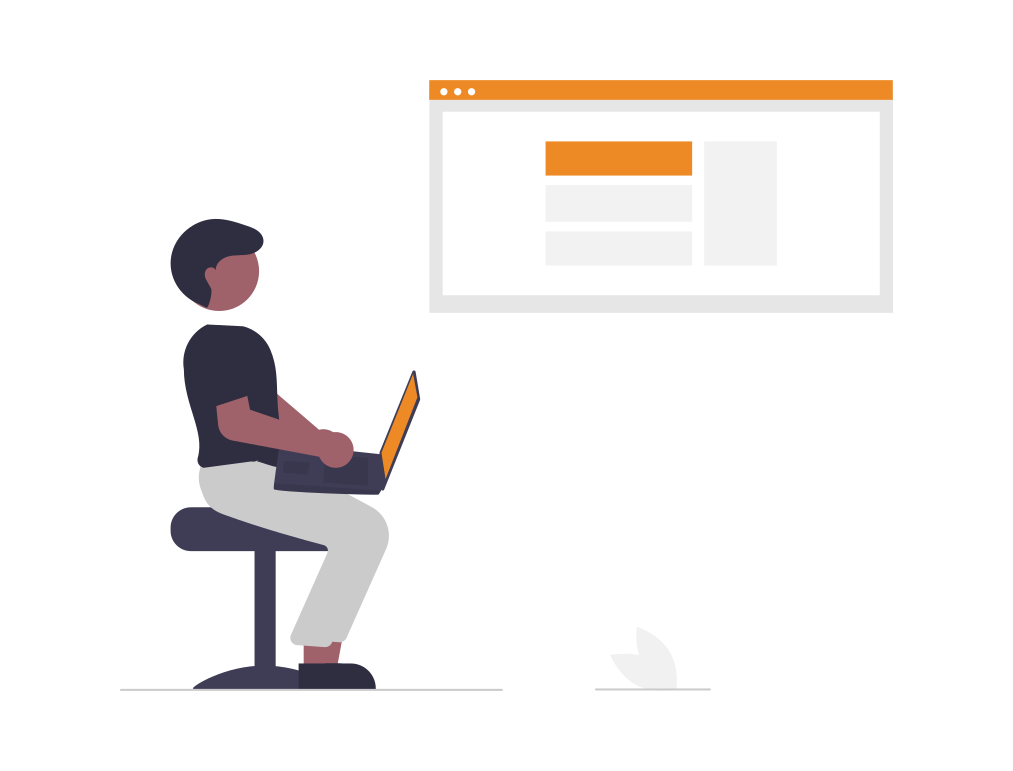
Automatic reporting of customer files
The customer name sheet is available with SipleoAssist. Automatic reporting of customer files is also possible thanks to the coupling of Sipleo with your business software! When a customer contacts you, their file automatically appears thanks to a configuration between SipleoAssist and your CRM or other productivity software compatible with Sipleo (SalesForce, EBP, Lomaco, Outlook, SimplyDesk, Wavesoft, Codial, ISAGI, Sellsy, Everwin, etc.)
Keyboard shortcuts
SipleoAssist allows you to assign keyboard shortcuts for certain actions:
*When receiving a call, to answer it, you can configure a practical and easily memorized keyboard shortcut in your space: ctrl+1, ctrl+q or even ctrl+6.
*You are browsing the Internet and you want to reach a telephone number. Select the number and press the keys, which will allow SipleoAssist to trigger the call.
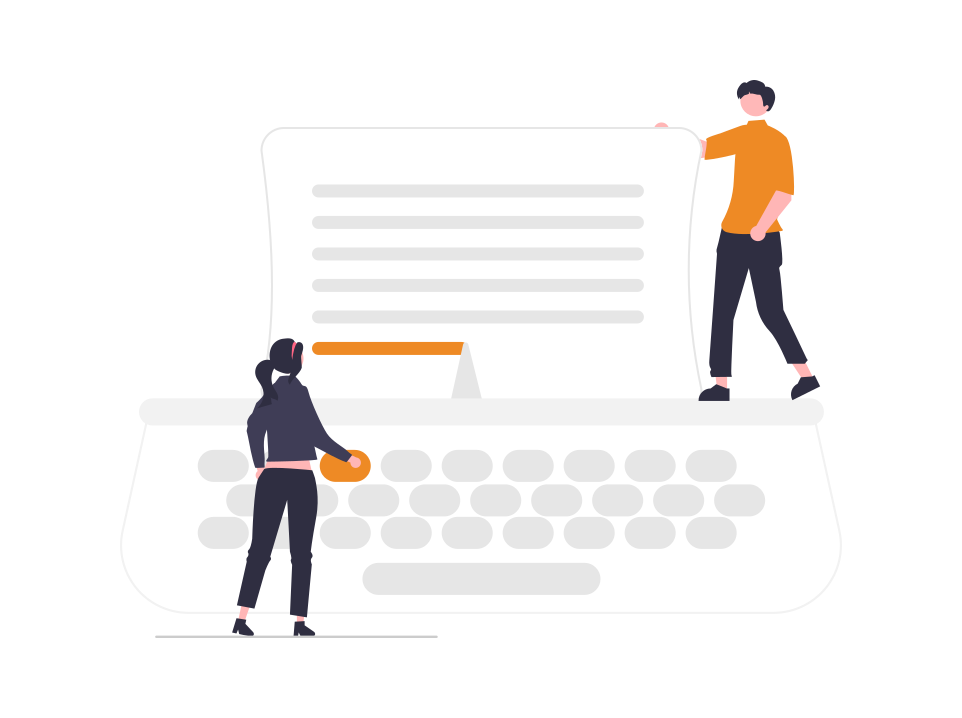
Make your employees more productive!
Questions about Sipleo Assist?









