#phonebusinessipleo
MiXoR tool
With the MiXoR tool, personalize your telephone switchboard. Add music and a message that reflect your company's image!
MiXoR, what is it?
This is a creation studio, which allows you to create and personalize your first or future telephone switchboard. With this software, you can easily design a professional, dynamic welcome message adapted to your needs and your activity.
An essential tool to personalize your telephone reception! </b
Our tool helps you configure and record your messaging and interactive voice servers (IVR) using synthesized voices, recorded voices and music files.
Once your message is configured, you have two options: send it directly to your email if you are connected to Sipleo; save it and upload it to your Sipleo space.
What features do we find on MiXoR tool?
This easy-to-use software gives you the possibility of creating messaging and interactive voice servers (IVR), adapted to your image and above all to the organization of your company.
This program is complete. It brings together most of the parameters sought in this type of creation software, namely:
Inserting a synthetic voice </b
The first interesting feature present on MiXoR is the synthetic voice.
Thanks to it, the text you entered will be retransmitted in audio form, instantly. You can have a direct preview of the final rendering and make modifications, if necessary.
If you like the result, you can continue with the creation process.
The positive point</b
This option is incredible and above all very useful if you do not want to use your own voice.
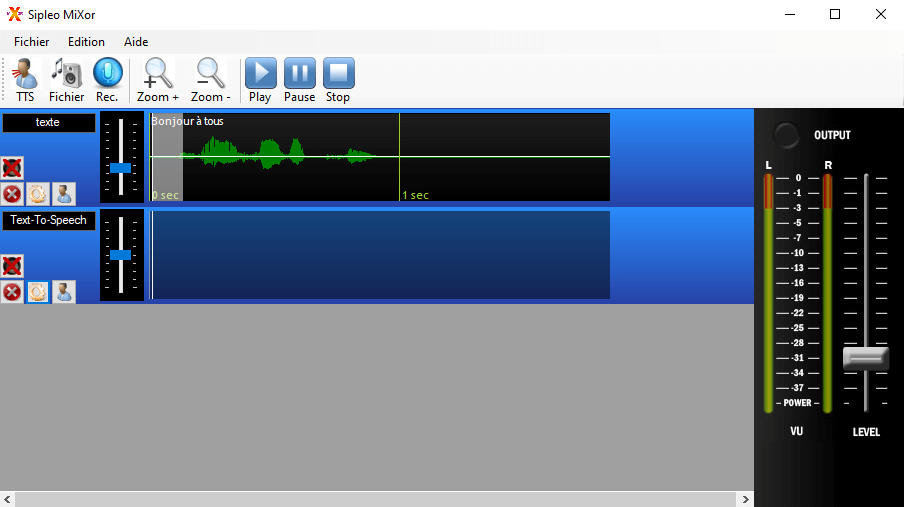
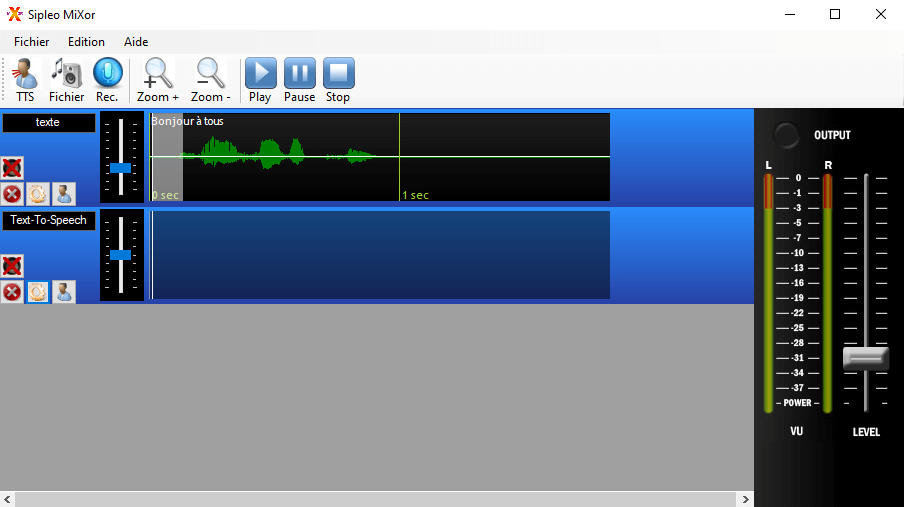
Inserting a recorded voice </b
MiXoR also offers the insertion of a recorded voice. This option is perfect if your voice is easily recognizable. Here too, the result is available in real time and you can make changes if necessary.
Music files </b
In this creation software, MiXoR gives you the possibility of inserting music or background sounds. However, these must be free of rights or authorized by SACEM, after paying the fee. This option is very important, because it makes your message more dynamic and/or soothing.
The positive point</b
More and more companies are using music for their messaging. This setting is not necessarily unpleasant when a customer has to wait.
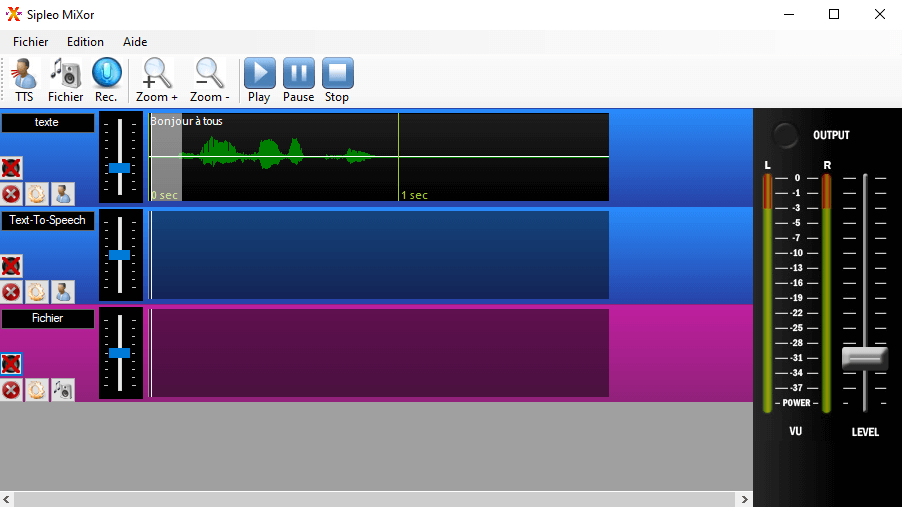
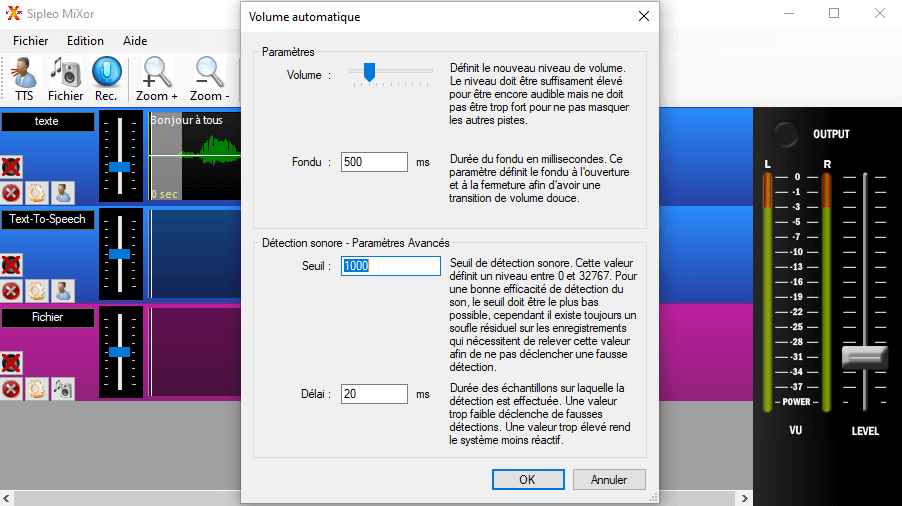
Auto volume </b
We also find an essential MiXoR tool parameter: automatic volume. What is it about ? Auto volume, when enabled, adjusts the sound of your voice (or synthesized voice) with the music.
Scenario</b
For example, the music volume decreases when the voice is activated, then returns to normal when the voice is no longer active. A very practical option which will allow your interlocutor to hear what you say while keeping your melodious background sound.
Sound cutting </b
Is the music you chose too long? Do not panic ! On MiXoR, you can cut and recover specific songs, so that the chosen sound adapts to the length of your message.
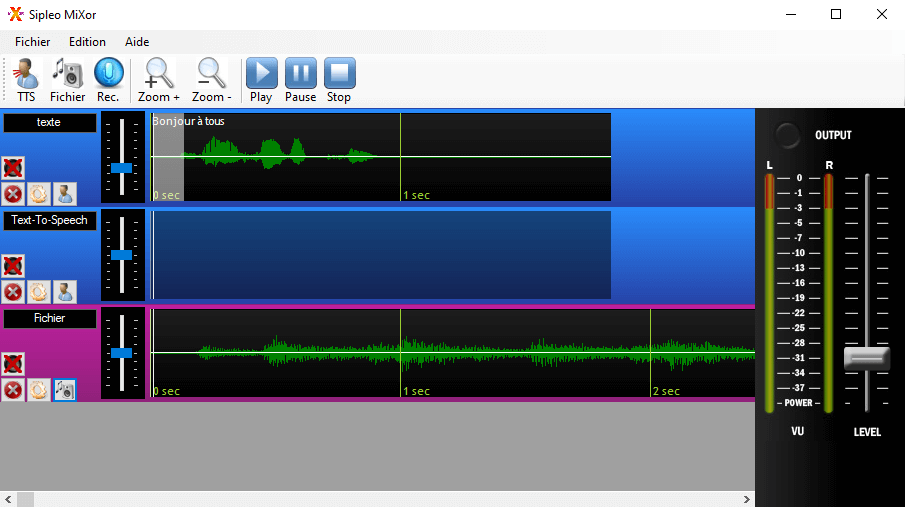
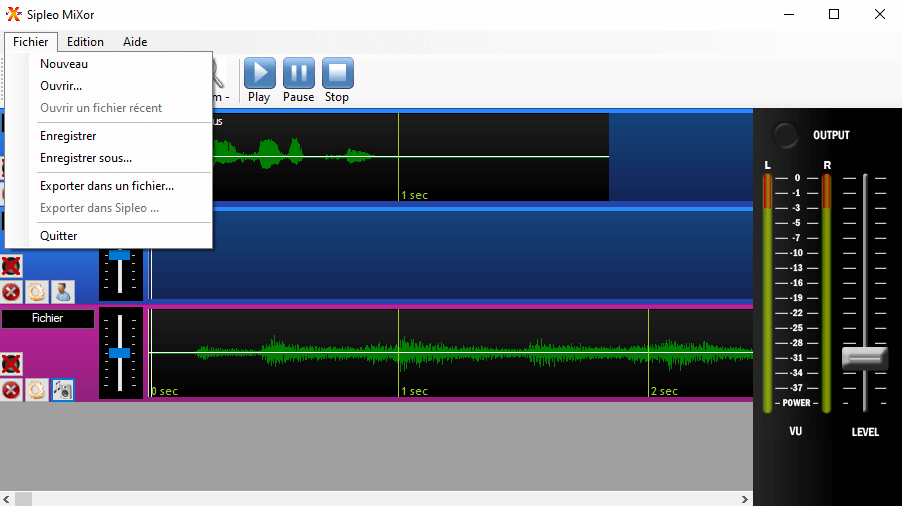
Types of recording </b
Once your email is set up, all you have to do is save your work! Either on Sipleo if you are connected, or by downloading the audio file from MiXoR, then importing it to our corporate telephony software.
Create your telephone switchboard the with MiXoR tool!
Do you have questions about MiXoR software?

